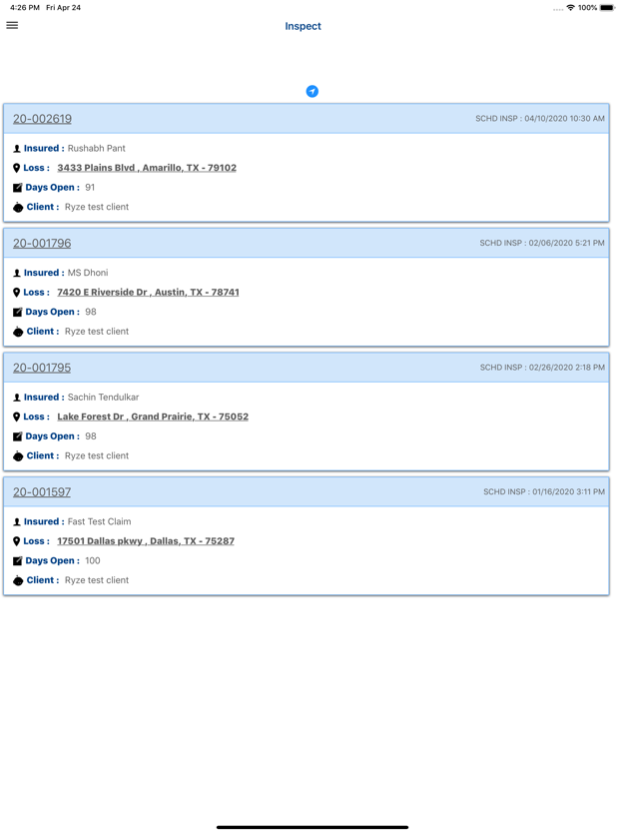RYZE Mobile App 11.0
Continue to app
Free Version
Publisher Description
RYZE Mobile app is mainly used by adjusters all around the United States of America to deal with claims. The app helps them to accept claims, enter contact date, schedule inspection and inspect FAST scope claims. Which includes various types of damages done by Flood, Fire, Hail storm, hurricane, tornado etc. The inspection involves filling the forms related to damage and taking photographs of loss/affected site from various angles and submit to reviewers/examiners.
-Target Audience: Homeowners Insurance Adjusters around the country.
-User/Adjuster obtained the account from their Account in RYZE's website.
-This App meant for multiple target clients’ companies.
-This App primarily distributed in the United States of America.
-This app is for use by RYZE employees and contractors and also some external partner from any location in the USA.
Oct 23, 2020
Version 11.0
- Add new claim category "Waiting to report"
- Add toast message when copy to clipboard
- Add confirmation dialogue when removing room
About RYZE Mobile App
RYZE Mobile App is a free app for iOS published in the Office Suites & Tools list of apps, part of Business.
The company that develops RYZE Mobile App is RYZE Claim Solutions. The latest version released by its developer is 11.0.
To install RYZE Mobile App on your iOS device, just click the green Continue To App button above to start the installation process. The app is listed on our website since 2020-10-23 and was downloaded 1 times. We have already checked if the download link is safe, however for your own protection we recommend that you scan the downloaded app with your antivirus. Your antivirus may detect the RYZE Mobile App as malware if the download link is broken.
How to install RYZE Mobile App on your iOS device:
- Click on the Continue To App button on our website. This will redirect you to the App Store.
- Once the RYZE Mobile App is shown in the iTunes listing of your iOS device, you can start its download and installation. Tap on the GET button to the right of the app to start downloading it.
- If you are not logged-in the iOS appstore app, you'll be prompted for your your Apple ID and/or password.
- After RYZE Mobile App is downloaded, you'll see an INSTALL button to the right. Tap on it to start the actual installation of the iOS app.
- Once installation is finished you can tap on the OPEN button to start it. Its icon will also be added to your device home screen.